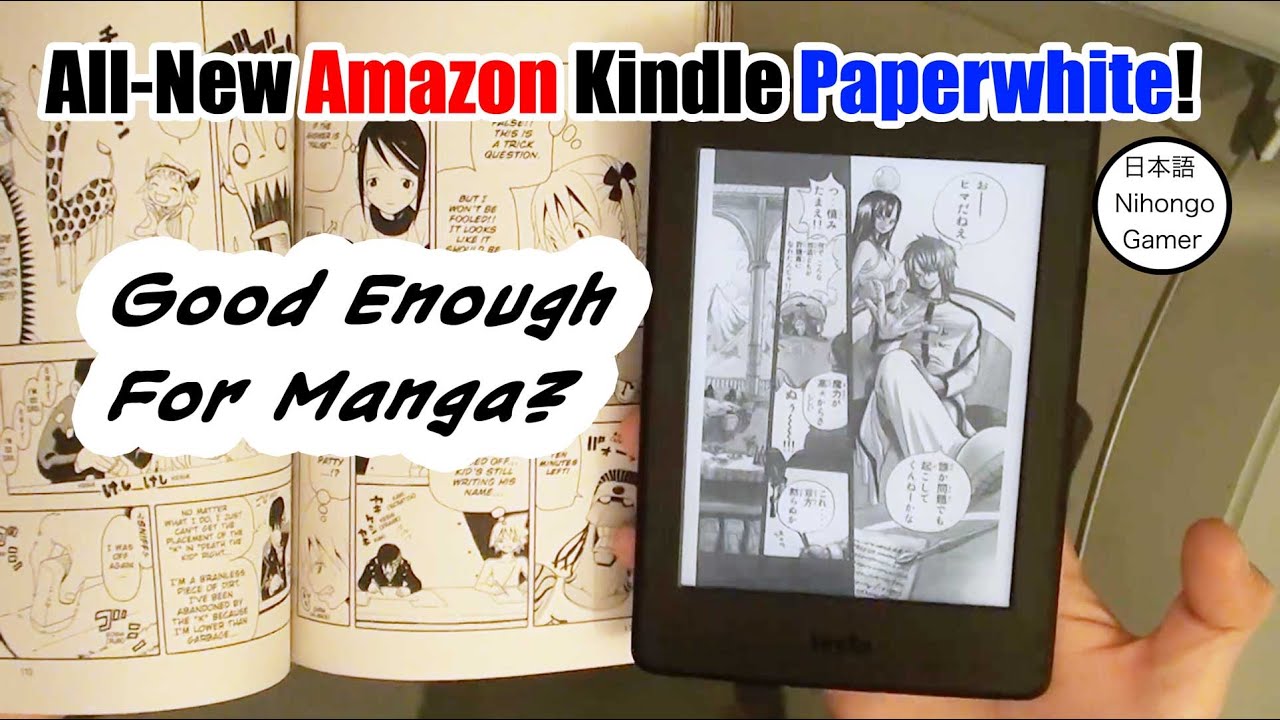Manga in Kindle? Yeah, it’s a thing, and it’s way cooler than you think. Forget lugging around those giant manga volumes – ditch the backpack weight and dive into your favorite shonen, shojo, or seinen series right on your Kindle. We’re talking about everything from the best Kindle models for manga to how to snag those digital copies legally.
Get ready to geek out!
This guide breaks down everything you need to know about reading manga on your Kindle, from choosing the right device and file formats to mastering the art of transferring your digital manga and optimizing your reading experience. We’ll even hook you up with some legit sources for digital manga and tips for getting the most out of your Kindle’s features.
Prepare for a seriously awesome manga-reading adventure!
Reading Manga on Kindle Devices
Yo, fellow manga fans! Thinking about ditching those bulky tankobon and diving into the digital world of manga on your Kindle? Let’s break down everything you need to know about reading manga on Amazon’s e-readers, from choosing the right device to troubleshooting common issues.
Kindle Models and Suitability for Manga
Different Kindle models offer varying screen sizes and resolutions, impacting the manga reading experience. The Paperwhite and Oasis models, with their higher resolution screens and adjustable warm light, generally provide a better reading experience for manga than the basic Kindle. Larger screen sizes, like those found on the Oasis, allow for more comfortable viewing of larger panels. However, even on higher-end models, smaller panels might require more zooming.
Advantages and Disadvantages of Reading Manga on Kindle
Reading manga on a Kindle offers portability and a dedicated reading experience, free from distractions. The e-ink display is easy on the eyes, even for extended reading sessions. However, the lack of color on most Kindle models is a significant drawback for colored manga. Also, the screen’s refresh rate can be slow when turning pages, especially with larger files.
Kindle Compatible Manga File Formats
Kindles primarily support AZW, MOBI, and PDF file formats. While you can directly read PDFs, CBZ and CBR (common manga archive formats) require conversion to a Kindle-compatible format. This conversion process is relatively straightforward, as detailed in a later section.
Transferring Manga Files to a Kindle
Transferring manga to your Kindle is pretty straightforward. You can either use a USB cable to connect your Kindle to your computer and drag-and-drop files into the “Documents” folder, or you can use Amazon’s cloud storage service to send files wirelessly. Remember to convert your files to a compatible format beforehand.
- Connect your Kindle to your computer via USB.
- Open your Kindle’s “Documents” folder.
- Drag and drop your converted manga files (AZW, MOBI, or PDF) into this folder.
- Disconnect your Kindle.
- Your manga should now be available on your Kindle.
Manga Accessibility on Kindle: Manga In Kindle
While Kindle isn’t specifically designed for manga, several features enhance the reading experience. Let’s explore these features and address some challenges.
Kindle Features Enhancing Manga Reading
Kindle’s zoom function allows you to enlarge panels for detailed viewing. While not a dedicated panel view, you can use the zoom to focus on individual panels. Text-to-speech isn’t ideal for manga, but it can be useful for any included text sections.
Black and White vs. Colored Manga on Kindle
Black and white manga generally looks great on Kindle’s e-ink display. The contrast is sharp and clear. However, colored manga loses its vibrancy due to the monochrome nature of the e-ink screen. The colors are often dull and lack the detail of a color screen.
In this topic, you find that darling in the franxx manga set is very useful.
Challenges of Reading Manga on Kindle
The biggest challenge is screen resolution. Smaller screens and lower resolutions can make smaller text and intricate details hard to see. Panel size can also be an issue; some panels might be awkwardly sized for the screen, requiring excessive zooming or panning.
Hypothetical Improved Kindle Interface for Manga
An ideal Kindle for manga would include a higher resolution color e-ink display, a dedicated panel view mode for easy navigation, and perhaps even support for tap-to-zoom on individual panels. A more intuitive interface for managing large manga files would also be beneficial.
Manga Sources and Legal Acquisition
Getting your manga legally is key, dudes! Here’s the lowdown on reputable platforms and how to navigate the digital landscape responsibly.
Reputable Online Platforms for Digital Manga
Several platforms offer legal access to digital manga. These include services like Comixology (owned by Amazon), Shonen Jump, VIZ Manga, and Manga Plus. Each platform has its own pricing model and selection of titles.
Pricing Models and Subscription Options
Pricing varies widely. Some platforms offer individual chapter purchases, while others use subscription models providing access to a library of titles. Prices depend on the popularity of the manga and the platform’s pricing structure.
Comparison of Digital Manga Platforms
| Platform | Pricing Model | Kindle Compatibility | Selection |
|---|---|---|---|
| Comixology | Purchase or Subscription | Yes (Amazon ecosystem) | Large, diverse selection |
| Shonen Jump | Subscription | Indirectly (via downloaded files) | Focus on Shonen manga |
| VIZ Manga | Purchase or Subscription | Indirectly (via downloaded files) | Wide range of manga |
| Manga Plus | Free (with ads) | Indirectly (via downloaded files) | Selection of chapters from popular titles |
Tips for Safely and Legally Acquiring Manga
- Stick to reputable platforms.
- Avoid pirated websites.
- Check reviews before purchasing.
- Be mindful of subscription terms.
Manga Formats and Kindle Compatibility
Understanding manga file formats and their compatibility with Kindle is crucial for a smooth reading experience. Let’s dive into the details.
Manga File Formats and Kindle Compatibility
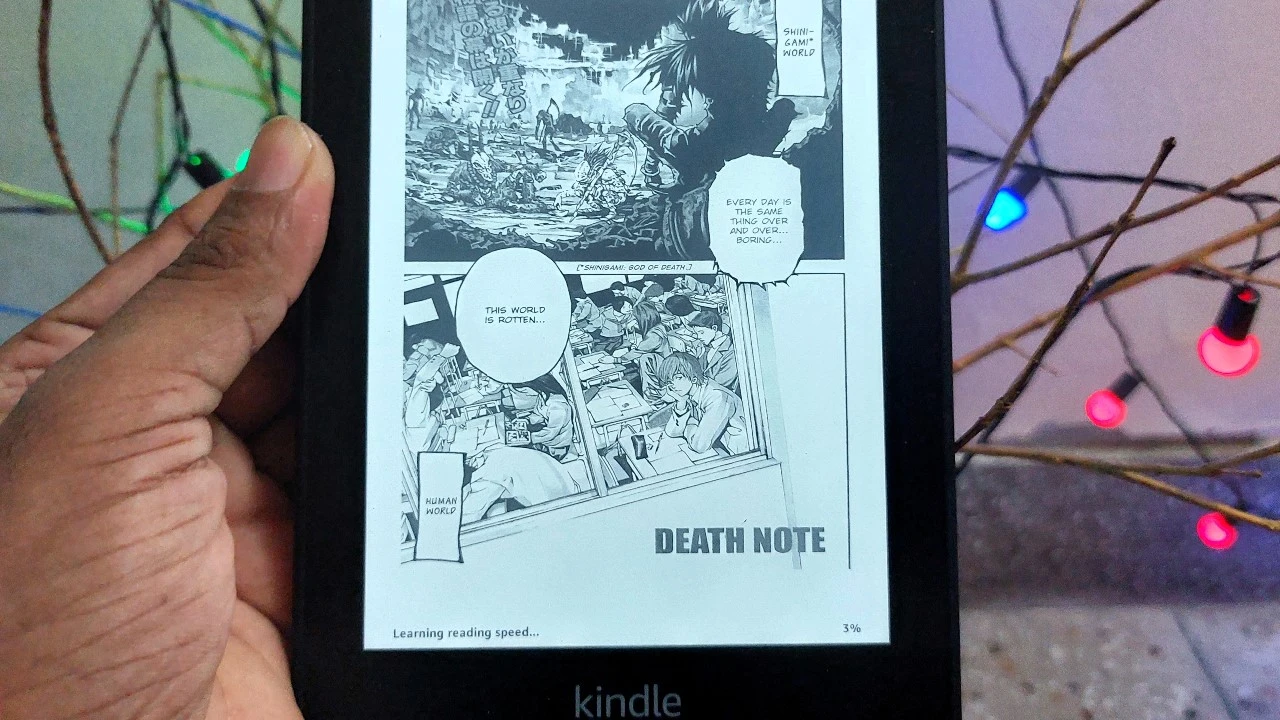
Common manga file formats include CBZ (ZIP archive of images), CBR (RAR archive of images), and PDF. While Kindle can directly read PDFs, it’s generally better to convert CBZ and CBR to MOBI or AZW for optimal display and navigation.
Converting Manga File Formats, Manga in kindle
Several tools can convert CBZ/CBR to MOBI/AZW. Calibre is a popular and free open-source ebook management tool that can handle this conversion. Online converters are also available, but always use reputable ones to avoid malware.
Software and Online Tools for Manga File Conversion
- Calibre (free, open-source)
- Online converters (various, check reviews)
Comparison of Manga File Formats for Kindle
| Format | Kindle Compatibility | Pros | Cons |
|---|---|---|---|
| CBZ/CBR | Indirect (requires conversion) | Common manga archive format | Requires conversion to Kindle format |
| Direct | Widely supported | Can be large file sizes, sometimes poor formatting on Kindle | |
| MOBI/AZW | Direct | Optimized for Kindle, smaller file sizes | Requires conversion from other formats |
Community and User Experiences
Let’s check out what other manga readers are saying about their Kindle experiences. User feedback can offer valuable insights and tips.
User Reviews and Feedback
Online forums and review sites often feature discussions about reading manga on Kindles. Many users praise the device’s portability and ease of use, while others express concerns about the lack of color and potential display issues with certain manga styles.
Online Communities and Forums
Reddit, Goodreads, and various Kindle-specific forums host threads dedicated to manga reading. These communities provide a platform for users to share their experiences, tips, and troubleshooting solutions.
Common Issues and Solutions
- Issue: Poor image quality. Solution: Convert to a higher-resolution format, try different conversion settings.
- Issue: Slow page turns. Solution: Optimize file size, ensure sufficient device storage.
- Issue: Awkward panel layouts. Solution: Zoom in on individual panels.
Tips for Optimizing the Kindle Experience for Manga Reading
- Convert to MOBI or AZW for optimal performance.
- Adjust brightness and font size for comfortable reading.
- Use the zoom function to enhance readability.
- Explore different Kindle models for better screen resolution.
So, ditch the bulky tankobon and embrace the digital age of manga reading! With the right Kindle, file format, and a little know-how, you can enjoy your favorite series anytime, anywhere. From crisp black and white panels to vibrant color spreads (depending on your manga and device!), reading manga on your Kindle is a totally rad experience. Now go forth and conquer your digital manga library!